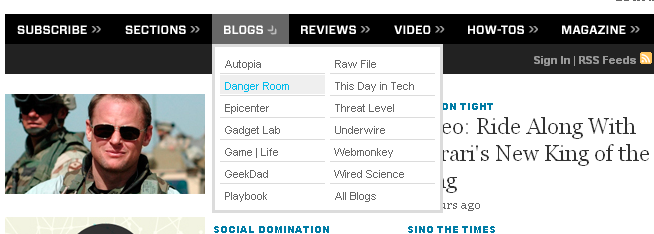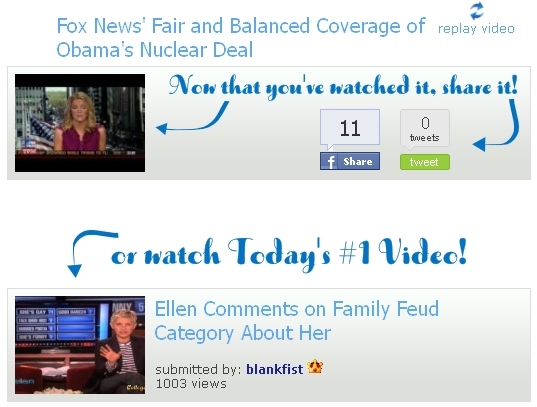As promised in my last post, I’m going to try to keep updating with things I learn on my trek down the long road to Angular-ville. As far as I could tell, there isn’t much info about the issue I was facing online, so either I’m doing something wrong (and if I am, for heaven’s sake, don’t just sit there; please tell me!) or there aren’t as many people concerned with what I felt was a noticeable UX flaw in single page apps (SPA). To try to make clear my explanation of the issue, I’ll just walk through some steps that an end-user might experience with an SPA and how the page responds by default:
- User loads the home page. Angular fetches the template and inserts it into the ng-view.
- User scrolls down the page a bit, say 600px.
- User clicks a link to another page. Angular fetches the requested page’s template and inserts it into the ng-view, but the browser stays scrolled 600px, so the user doesn’t actually see the content they loaded.
- User clicks the browser’s back button and sees again the content they were at before clicking the link.